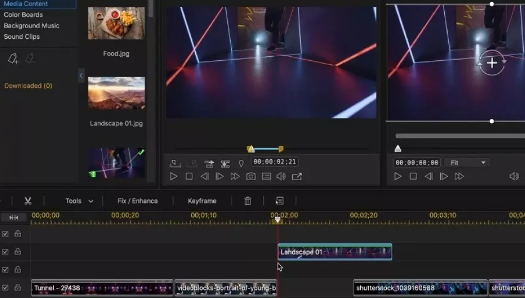Introduction:
In the ever-evolving landscape of video editing software, CyberLink PowerDirector has consistently stood out as a powerful and user-friendly choice. PowerDirector for Windows 7, in particular, has garnered significant attention for its versatility and feature-rich interface. In this article, we’ll delve into the world of CyberLink PowerDirector, exploring its key features, recent updates, and why it’s a compelling choice for both amateur and professional video editors.
Overview of CyberLink PowerDirector:
CyberLink PowerDirector is a robust video editing software designed to cater to the needs of all levels of video editors. Whether you’re a beginner looking to create captivating home videos or a seasoned professional working on cinematic masterpieces, PowerDirector has something to offer.
Key Features:
- Intuitive Interface:
One of PowerDirector’s standout features is its user-friendly interface. Even if you’re new to video editing, you’ll find it easy to navigate. The interface is designed for efficiency, with drag-and-drop functionality, making the editing process smooth and hassle-free. - Advanced Editing Tools:
PowerDirector provides a wide range of editing tools and effects to enhance your videos. From basic trimming and splitting to more advanced features like keyframe animation and motion tracking, this software covers it all. The depth of editing possibilities ensures that your creativity knows no bounds. - High-Quality Output:
PowerDirector supports 4K video production, enabling you to create videos with stunning clarity and detail. Whether you’re producing content for YouTube, social media, or personal use, PowerDirector ensures that your videos look professional and eye-catching. - 360° Video Editing:
For those venturing into the world of 360° videos, PowerDirector offers dedicated tools and features. You can edit, add effects, and even stabilize 360° footage with ease, making it a great choice for content creators in this niche. - AI-Powered Tools:
Recent updates to PowerDirector have incorporated AI-driven features, such as AI Style Packs and AI Facial Recognition. These tools make it easier to apply artistic styles to your videos and automate certain editing tasks, saving you time and effort. - Audio Editing:
Good audio quality is essential for any video, and PowerDirector provides a range of audio editing tools. You can remove background noise, add sound effects, and fine-tune your audio tracks to perfection. - Efficient Rendering:
PowerDirector uses TrueVelocity, a unique rendering engine, to ensure fast and efficient video production. You won’t have to wait for hours to see your final product; it’s ready in no time.
New Features in CyberLink PowerDirector:
CyberLink is committed to staying at the forefront of video editing technology, consistently rolling out updates and new features to meet the demands of its users. Here are some of the recent additions to PowerDirector:
- AI-Powered Background Music:
PowerDirector’s AI engine can analyze your video and automatically suggest background music that suits the mood and pacing. This feature simplifies the often time-consuming task of selecting the perfect soundtrack. - Keyframe Opacity Control:
For more precise control over video opacity, PowerDirector now allows you to add keyframes to adjust opacity levels throughout your video. This is particularly useful for creating cinematic fade-in and fade-out effects. - Enhanced MultiCam Editing:
MultiCam editing has been improved, making it easier to sync and edit footage from multiple cameras. This is a valuable feature for videographers who capture events, interviews, or vlogs using different camera angles. - Nested Project Editing:
PowerDirector now supports nested project editing, enabling you to incorporate complex sequences or segments into your main project seamlessly. This is a time-saving feature for those who work on long and intricate videos. - Professional-Grade Color Correction:
The Color Match feature has been upgraded to provide more advanced color correction options. You can now match the color grading of one video clip to another, achieving a consistent look throughout your project.
PowerDirector for Windows 7:
Now, let’s talk specifically about PowerDirector for Windows 7. While this version is tailored to the Windows 7 operating system, it maintains all the core features and benefits of CyberLink PowerDirector.
Windows 7 users often face compatibility challenges when it comes to modern software, but PowerDirector for Windows 7 bridges that gap, offering a reliable and feature-rich video editing experience.
For Windows 7 users, PowerDirector ensures that you can still enjoy the following:
- Smooth Performance:
PowerDirector for Windows 7 is optimized to run efficiently on this older operating system, providing a smooth editing experience without the need for expensive hardware upgrades. - Regular Updates:
CyberLink continues to provide updates and support for Windows 7 users, ensuring that you have access to the latest features and improvements. - Stability and Reliability:
Windows 7 users can rely on PowerDirector for its stability and reliability, making it a dependable choice for video editing tasks. - Access to CyberLink’s Creative Resources:
You can still access CyberLink’s extensive library of creative resources, including templates, effects, and plugins, to enhance your video projects.
Final Words
In conclusion, CyberLink PowerDirector is a versatile and user-friendly video editing software that caters to a wide range of users, from beginners to professionals. With its intuitive interface, advanced editing tools, and recent AI-powered features, it continues to evolve and meet the demands of the video editing community. For Windows 7 users, PowerDirector offers a stable and feature-rich experience, ensuring that they can create stunning videos without the need for a system upgrade. Whether you’re creating content for personal enjoyment or professional use, PowerDirector is a powerful tool that can help you bring your creative vision to life.